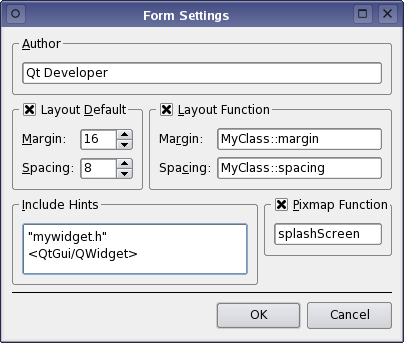|
CopperSpice API
2.1.0
|
Forms contain the components to render a dialog, window, or menu and must be saved with a .ui extension. The information in a UI file will be used by the CopperSpice UIC program to generate the appropriate C++ code which will render the user interface. Refer to UIC for more information.
Modifying the Form Settings
To modify the Designer form settings select the Form menu from the menu bar and then choose Form Settings. The following image shows the form configuration settings. This is where you can specify the Author of the form. If you want to use a function to calculate the margins, check the corresponding Layout Function box and specify which function to use.
Another entry which can be defined is the Include Hints. This will provide a list of header files which are included in the form window's associated UI file. Header files may be local, relative to the project directory or global. The last entry allows specifying the function used to load pixmaps into the form window.