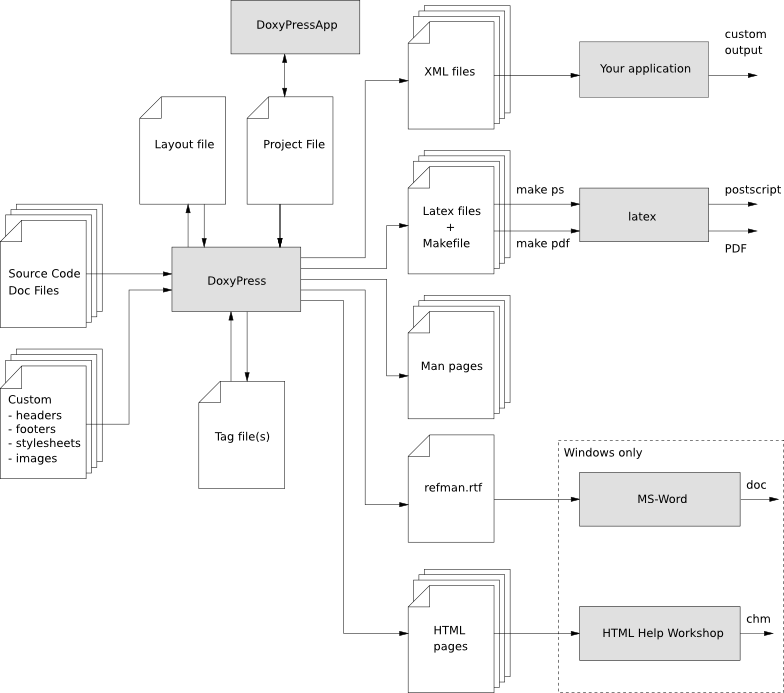|
DoxyPress
2.1.0
|
|
DoxyPress
2.1.0
|
DoxyPress is a command line program. Calling doxypress with the --help option at the command line will display a brief description of the usage and available options. DoxyPress requires a unique project file for configuration and setup. The project file contains tags which are used to select which output formats should be generated, what should be generated, and numerous other parameters.
DoxyPressApp is a GUI application which is used to configure your project file and run DoxyPress.
DoxyPress uses a project file in a JSON format to determine how to create your documentation. Each project must have a unique project file.
The DoxyPressApp program is a GUI application which can be used to create a new project file or edit an existing project file. DoxyPressApp contains help information for each entry or tag. The help text explains the basic purpose of each tag and how it can be used. Refer to the Project File documentation for details.
To generate documentation enter the following on the command line or use DoxyPressApp and select the Run Tab and click on "Run DoxyPress".
doxypress [OPTIONS] <project file>
Depending on your settings documentation will be created for the output formats specified in your project file. The default output directory is the directory containing your project file.
DoxyPress can generate output in the DocBook format. Refer to the DocBook documentation on how to process the DocBook output. DocBook Information
The generated LaTeX documentation must be compiled by a LaTeX compiler. To simplify the process DoxyPress creates a Makefile in the latex directory. On Windows make.bat is created.
The contents and targets in the Makefile depend on the setting of latex-pdf. If the tag is disabled, running make will create a directory named dvi file and a file called refman.dvi. This file can be viewed using xdvi or converted into a PostScript file normally called refman.ps. This is done by running make ps. This will require installing dvips.
In order to put two pages on one physical page, use make ps_2on1 instead. The resulting PostScript file can be printed a PostScript printer. The postscript output can be converted to a pdf using GhostScript. Simply run the make pdf or make pdf_2on1
For the best PDF results set the latex-hyper-pdf and latex-pdf tags to YES. In this case the Makefile will only contain a target to build refman.pdf.
The generated man pages can be viewed using the man program. There are some limitations to the capabilities of the man page format, so some information like class diagrams, cross references and formulas may be lost.
DoxyPress combines the RTF output to a single file called refman.rtf. This file is optimized for importing into Microsoft Word. Some of documentation will be encoded using fields. To show the actual value use Edit, Select All, then toggle fields by right clicking and selecting the option from the drop down menu.
The XML output consists of a structure of files. Each class, namespace, file, etc has its own XML file. There is also an index file called index.xml. A file called combine.xslt XSLT script is also generated and can be used to combine all the XML files into a single file.
DoxyPress generates two XML schema files, index.xsd (for the index file) and compound.xsd
The following figure shows the source input and the main output formats for DoxyPress and DoxyPressApp.