 |
CopperSpice API
2.1.0
|
The QGraphicsLayout class provides the base class for all layouts in a Graphics View. More...
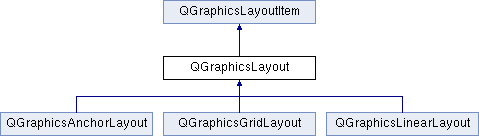
Public Methods | |
| QGraphicsLayout (QGraphicsLayoutItem *parent=nullptr) | |
| ~QGraphicsLayout () | |
| void | activate () |
| virtual int | count () const = 0 |
| void | getContentsMargins (qreal *left, qreal *top, qreal *right, qreal *bottom) const override |
| virtual void | invalidate () |
| bool | isActivated () const |
| virtual QGraphicsLayoutItem * | itemAt (int i) const = 0 |
| virtual void | removeAt (int index) = 0 |
| void | setContentsMargins (qreal left, qreal top, qreal right, qreal bottom) |
| void | updateGeometry () override |
| virtual void | widgetEvent (QEvent *event) |
 Public Methods inherited from QGraphicsLayoutItem Public Methods inherited from QGraphicsLayoutItem | |
| QGraphicsLayoutItem (QGraphicsLayoutItem *parent=nullptr, bool isLayout=false) | |
| virtual | ~QGraphicsLayoutItem () |
| QRectF | contentsRect () const |
| QSizeF | effectiveSizeHint (Qt::SizeHint which, const QSizeF &constraint=QSizeF ()) const |
| QRectF | geometry () const |
| QGraphicsItem * | graphicsItem () const |
| bool | isLayout () const |
| qreal | maximumHeight () const |
| QSizeF | maximumSize () const |
| qreal | maximumWidth () const |
| qreal | minimumHeight () const |
| QSizeF | minimumSize () const |
| qreal | minimumWidth () const |
| bool | ownedByLayout () const |
| QGraphicsLayoutItem * | parentLayoutItem () const |
| qreal | preferredHeight () const |
| QSizeF | preferredSize () const |
| qreal | preferredWidth () const |
| virtual void | setGeometry (const QRectF &rect) |
| void | setMaximumHeight (qreal height) |
| void | setMaximumSize (const QSizeF &size) |
| void | setMaximumSize (qreal w, qreal h) |
| void | setMaximumWidth (qreal width) |
| void | setMinimumHeight (qreal height) |
| void | setMinimumSize (const QSizeF &size) |
| void | setMinimumSize (qreal w, qreal h) |
| void | setMinimumWidth (qreal width) |
| void | setParentLayoutItem (QGraphicsLayoutItem *parent) |
| void | setPreferredHeight (qreal height) |
| void | setPreferredSize (const QSizeF &size) |
| void | setPreferredSize (qreal w, qreal h) |
| void | setPreferredWidth (qreal width) |
| void | setSizePolicy (const QSizePolicy &policy) |
| void | setSizePolicy (QSizePolicy::Policy hPolicy, QSizePolicy::Policy vPolicy, QSizePolicy::ControlType controlType=QSizePolicy::DefaultType) |
| QSizePolicy | sizePolicy () const |
Static Public Methods | |
| static bool | instantInvalidatePropagation () |
| static void | setInstantInvalidatePropagation (bool enable) |
Protected Methods | |
| void | addChildLayoutItem (QGraphicsLayoutItem *layoutItem) |
 Protected Methods inherited from QGraphicsLayoutItem Protected Methods inherited from QGraphicsLayoutItem | |
| void | setGraphicsItem (QGraphicsItem *item) |
| void | setOwnedByLayout (bool owner) |
| virtual QSizeF | sizeHint (Qt::SizeHint which, const QSizeF &constraint=QSizeF ()) const = 0 |
Friends | |
| class | QGraphicsWidget |
Detailed Description
The QGraphicsLayout class provides the base class for all layouts in a Graphics View. This is an abstract class which defines an API for arranging objects which inherit from QGraphicsWidget.
To create a layout construct one of the QGraphicsLayout child classes like QGraphicsGridLayout. Then call the method QGraphicsWidget::setLayout() and pass the new QGraphicsGridLayout object. As the QGraphicsWidget is resized the QGraphicsGridLayout will automatically arrange any of the widgets in the graphics view.
Writing a Custom Layout
QGraphicsLayout can be used as a base class to write your own custom layout. It is often more common to use one of the existing subclasses like QGraphicsLinearLayout or QGraphicsGridLayout. When creating a custom layout, the following methods must be overridden.
| Method | Description |
|---|---|
| QGraphicsLayoutItem::setGeometry() | Called when the geometry of the layout is set. |
| QGraphicsLayoutItem::sizeHint() | Returns the layout's size hints. |
| QGraphicsLayout::count() | Returns the number of items in your layout. |
| QGraphicsLayout::itemAt() | Returns a pointer to an item in your layout. |
| QGraphicsLayout::removeAt() | Removes an item from your layout without destroying it. |
Each layout defines its own API for arranging widgets and layout items. For example, with a grid layout, you require a row and a column index with optional row and column spans, alignment, spacing, and more. A linear layout, however, requires a single row or column index to position its items. For a grid layout, the order of insertion does not affect the layout in any way, but for a linear layout, the order is essential. When writing your own layout subclass, you are free to choose the API that best suits your layout.
The method addChildLayoutItem() is used to adjust the ownership when adding layout items to a custom layout.
Activating the Layout
When the layout geometry changes QGraphicsLayout immediately rearranges all of its managed items by calling setGeometry() on each item.
QGraphicsLayout updates its own geometry to match the contentsRect() of the QGraphicsLayoutItem it is managing. Thus, it will automatically rearrange all its items when the widget is resized. QGraphicsLayout caches the sizes of all its managed items to avoid calling setGeometry() too often.
A QGraphicsLayout will have the same geometry as the contentsRect() of the widget (not the layout) it is assigned to.
Activating the Layout Implicitly
The layout can be activated implicitly using one of two ways: by calling activate() or by calling invalidate(). Calling activate() activates the layout immediately. In contrast, calling invalidate() is delayed, as it posts a LayoutRequest event to the managed widget. Due to event compression, the activate() will only be called once after control has returned to the event loop. This is referred to as invalidating the layout. Invalidating the layout also invalidates any cached information.
Event Handling
QGraphicsLayout listens to events for the widget it manages through the virtual widgetEvent() event handler. When the layout is assigned to a widget, all events delivered to the widget are first processed by widgetEvent(). This allows the layout to be aware of any relevant state changes on the widget such as visibility changes or layout direction changes.
Margin Handling
The margins of a QGraphicsLayout can be modified by reimplementing setContentsMargins() and getContentsMargins().
- See also
- invalidate()
Constructor & Destructor Documentation
| QGraphicsLayout::QGraphicsLayout | ( | QGraphicsLayoutItem * | parent = nullptr | ) |
Constructs a QGraphicsLayout object. The parent object is passed to the QGraphicsLayoutItem constructor and the QGraphicsLayoutItem's isLayout argument is set to true. If parent is a QGraphicsWidget the layout will be installed on the parent. Installing a new layout will delete the old one if one exists
| QGraphicsLayout::~QGraphicsLayout | ( | ) |
Destroys the QGraphicsLayout object.
Method Documentation
| void QGraphicsLayout::activate | ( | ) |
Activates the layout, causing all items in the layout to be immediately rearranged. This function is based on calling count() and itemAt(), and then calling setGeometry() on all items sequentially. When activated, the layout will adjust its geometry to its parent's contentsRect(). The parent will then invalidate any layout of its own.
If called in sequence or recursively, by one of the arranged items in response to being resized, this method will do nothing.
The layout is free to use geometry caching to optimize this process. To forcefully invalidate any such cache, you can call invalidate() before calling activate().
- See also
- invalidate()
|
protected |
This method is provided for custom layouts and will walk through all items in the layout and reparent them to the closest QGraphicsWidget ancestor of the layout. If layoutItem is already in a different layout, the item will be removed from the old layout.
- See also
- graphicsItem()
|
pure virtual |
Inherit from QGraphicsLayout and override this method to return the number of items in the layout. The subclass must decide how to store the items.
- See also
- itemAt(), removeAt()
Implemented in QGraphicsAnchorLayout::count(), QGraphicsGridLayout::count(), QGraphicsLinearLayout::count()
|
overridevirtual |
Reimplemented from QGraphicsLayoutItem::getContentsMargins()
|
static |
Returns true if the complete widget/layout hierarchy is rearranged in one go.
|
virtual |
Clears any cached geometry and size hint information in the layout, and posts a LayoutRequest event to the managed parent QGraphicsLayoutItem.
- See also
- activate(), setGeometry()
Reimplemented in QGraphicsAnchorLayout::invalidate(), QGraphicsGridLayout::invalidate(), QGraphicsLinearLayout::invalidate()
| bool QGraphicsLayout::isActivated | ( | ) | const |
Returns true if the layout is currently being activated, otherwise returns false. If the layout is being activated, this means that it is currently in the process of rearranging its items (i.e., the activate() function has been called, and has not yet returned).
- See also
- activate(), invalidate()
|
pure virtual |
This method must be reimplemented in any class which inherits from QGraphicsLayout and return a pointer to the item at index i.
The reimplementation can assume that i is valid. This method is used with count() to iterate over all items in the layout. The subclass is free to decide how to store the items and the visual arrangement does not have to be reflected through this method.
- See also
- count(), removeAt()
Implemented in QGraphicsAnchorLayout::itemAt(), QGraphicsGridLayout::itemAt(), QGraphicsLinearLayout::itemAt()
|
pure virtual |
This method must be reimplemented in any class which inherits from QGraphicsLayout to remove the item at index.
The reimplementation can assume index is valid. The implementation must ensure that the parentLayoutItem() of the removed item does not point to this layout, since the item is considered to be removed from the layout hierarchy. If the layout is to be reused between applications, we recommend that the layout deletes the item, but the graphics view system does not depend on this. The subclass is free to decide how to store the items.
Implemented in QGraphicsAnchorLayout::removeAt(), QGraphicsGridLayout::removeAt(), QGraphicsLinearLayout::removeAt()
Sets the contents margins to left, top, right and bottom. The default contents margins for toplevel layouts are style dependent (by querying the pixelMetric for QStyle::PM_LayoutLeftMargin, QStyle::PM_LayoutTopMargin, QStyle::PM_LayoutRightMargin and QStyle::PM_LayoutBottomMargin).
For sublayouts the default margins are 0.
Changing the contents margins automatically invalidates the layout.
- See also
- invalidate()
|
static |
Calling this method with enable set to true will enable a feature that makes propagation of invalidation up to ancestor layout items to be done in one go. It will propagate up the parentLayoutItem() hierarchy until it has reached the root. If the root item is a QGraphicsWidget, it will post a layout request to it. When the layout request is consumed it will traverse down the hierarchy of layouts and widgets and activate all layouts that is invalid (not activated). This is the recommended behavior.
If not set it will also propagate up the parentLayoutItem() hierarchy, but it will stop at the first widget it encounters, and post a layout request to the widget. When the layout request is consumed, this might cause it to continue propagation up to the parentLayoutItem() of the widget. It will continue in this fashion until it has reached a widget with no parentLayoutItem(). This strategy might cause drawing artifacts, since it is not done in one go, and the consumption of layout requests might be interleaved by consumption of paint events, which might cause significant flicker. Note, this is not the recommended behavior, but for compatibility reasons this is the default behavior.
- See also
- instantInvalidatePropagation()
|
overridevirtual |
Reimplemented from QGraphicsLayoutItem::updateGeometry()
|
virtual |
This event handler receives all events for the managed widget. QGraphicsLayout uses this event handler to listen for layout related events such as geometry changes, layout changes or layout direction changes. The event is a pointer to the event.
You can reimplement this event handler to track similar events for your own custom layout.


