 |
CopperSpice API
2.1.0
|
The QTextListFormat class provides formatting information for lists in a QTextDocument. More...
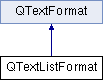
Public Types | |
| enum | Style |
 Public Types inherited from QTextFormat Public Types inherited from QTextFormat | |
| enum | FormatType |
| enum | ObjectTypes |
| enum | Property |
Public Methods | |
| QTextListFormat () | |
| int | indent () const |
| bool | isValid () const |
| QString | numberPrefix () const |
| QString | numberSuffix () const |
| void | setIndent (int indent) |
| void | setNumberPrefix (const QString &prefix) |
| void | setNumberSuffix (const QString &suffix) |
| void | setStyle (Style style) |
| Style | style () const |
 Public Methods inherited from QTextFormat Public Methods inherited from QTextFormat | |
| QTextFormat () | |
| QTextFormat (const QTextFormat &other) | |
| QTextFormat (int type) | |
| ~QTextFormat () | |
| QBrush | background () const |
| bool | boolProperty (int propertyId) const |
| QBrush | brushProperty (int propertyId) const |
| void | clearBackground () |
| void | clearForeground () |
| void | clearProperty (int propertyId) |
| QColor | colorProperty (int propertyId) const |
| qreal | doubleProperty (int propertyId) const |
| QBrush | foreground () const |
| bool | hasProperty (int propertyId) const |
| int | intProperty (int propertyId) const |
| bool | isBlockFormat () const |
| bool | isCharFormat () const |
| bool | isEmpty () const |
| bool | isFrameFormat () const |
| bool | isImageFormat () const |
| bool | isListFormat () const |
| bool | isTableCellFormat () const |
| bool | isTableFormat () const |
| bool | isValid () const |
| Qt::LayoutDirection | layoutDirection () const |
| QTextLength | lengthProperty (int propertyId) const |
| QVector< QTextLength > | lengthVectorProperty (int propertyId) const |
| void | merge (const QTextFormat &other) |
| int | objectIndex () const |
| int | objectType () const |
| operator QVariant () const | |
| bool | operator!= (const QTextFormat &other) const |
| QTextFormat & | operator= (const QTextFormat &other) |
| bool | operator== (const QTextFormat &other) const |
| QPen | penProperty (int propertyId) const |
| QMap< int, QVariant > | properties () const |
| QVariant | property (int propertyId) const |
| int | propertyCount () const |
| void | setBackground (const QBrush &brush) |
| void | setForeground (const QBrush &brush) |
| void | setLayoutDirection (Qt::LayoutDirection direction) |
| void | setObjectIndex (int index) |
| void | setObjectType (int type) |
| void | setProperty (int propertyId, const QVariant &value) |
| void | setProperty (int propertyId, const QVector< QTextLength > &value) |
| QString | stringProperty (int propertyId) const |
| void | swap (QTextFormat &other) |
| QTextBlockFormat | toBlockFormat () const |
| QTextCharFormat | toCharFormat () const |
| QTextFrameFormat | toFrameFormat () const |
| QTextImageFormat | toImageFormat () const |
| QTextListFormat | toListFormat () const |
| QTextTableCellFormat | toTableCellFormat () const |
| QTextTableFormat | toTableFormat () const |
| int | type () const |
Friends | |
| class | QTextFormat |
Detailed Description
The QTextListFormat class provides formatting information for lists in a QTextDocument. A list is composed of one or more items, represented as text blocks. The list's format specifies the appearance of items in the list. In particular, it determines the indentation and the style of each item.
The indentation of the items is an integer value that causes each item to be offset from the left margin by a certain amount. This value is read with indent() and set with setIndent().
The style used to decorate each item is set with setStyle() and can be read with the style() function. The style controls the type of bullet points and numbering scheme used for items in the list. Note that lists that use the decimal numbering scheme begin counting at 1 rather than 0.
Style properties can be set to further configure the appearance of list items; for example, the ListNumberPrefix and ListNumberSuffix properties can be used to customize the numbers used in an ordered list so that they appear as (1), (2), (3), etc.
- See also
- QTextList
Member Enumeration Documentation
This enum describes the symbols used to decorate list items:
| Constant | Value | Description |
|---|---|---|
QTextListFormat::ListDisc | -1 | a filled circle |
QTextListFormat::ListCircle | -2 | an empty circle |
QTextListFormat::ListSquare | -3 | a filled square |
QTextListFormat::ListDecimal | -4 | decimal values in ascending order |
QTextListFormat::ListLowerAlpha | -5 | lower case Latin characters in alphabetical order |
QTextListFormat::ListUpperAlpha | -6 | upper case Latin characters in alphabetical order |
QTextListFormat::ListLowerRoman | -7 | lower case roman numerals (supports up to 4999 items only) |
QTextListFormat::ListUpperRoman | -8 | upper case roman numerals (supports up to 4999 items only) |
Constructor & Destructor Documentation
| QTextListFormat::QTextListFormat | ( | ) |
Constructs a new list format object.
Method Documentation
|
inline |
Returns the list format's indentation. The indentation is multiplied by the QTextDocument::indentWidth property to get the effective indent in pixels.
- See also
- setIndent()
|
inline |
Returns true if this list format is valid, otherwise returns false.
|
inline |
Returns the list format's number prefix.
- See also
- setNumberPrefix()
|
inline |
Returns the list format's number suffix.
- See also
- setNumberSuffix()
|
inline |
Sets this list format to the given indent. The indentation is multiplied by the QTextDocument::indentWidth property to get the effective indent in pixels.
- See also
- indent()
|
inline |
Sets the list format's number prefix to the string specified by prefix. This can be used with all sorted list types. It does not have any effect on unsorted list types. The default prefix is an empty string.
- See also
- numberPrefix()
|
inline |
Sets the list format's number suffix to the string specified by suffix. This can be used with all sorted list types. It does not have any effect on unsorted list types. The default suffix is ".".
- See also
- numberSuffix()
|
inline |
|
inline |
Returns the list format's style.
- See also
- setStyle(), Style


